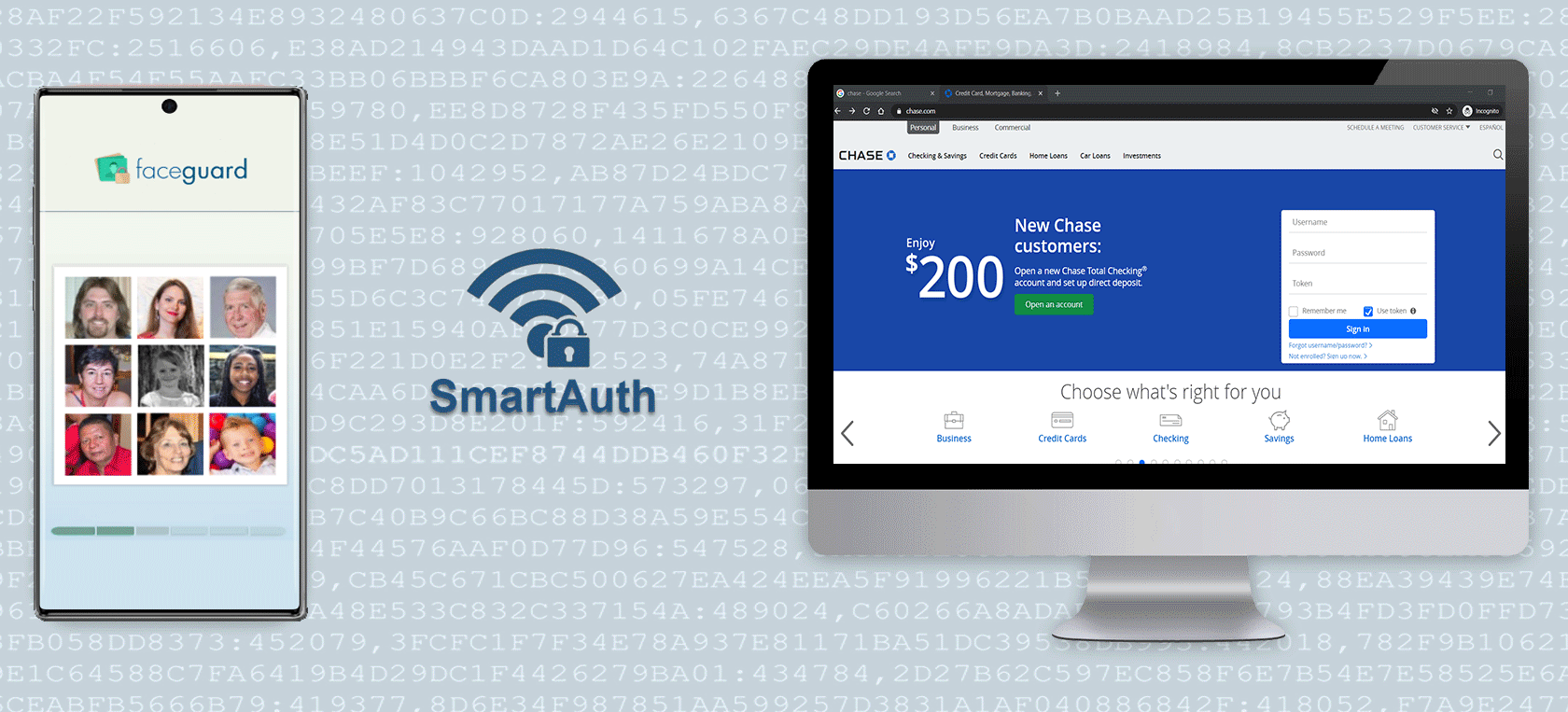
FaceGuard SmartAuth enables a mobile phone to maintain a user's credentials separately from the Client PC connecting to protected websites and applications.
Benefit: a breach of the network or the computer poses a minimal risk because access to all sensitive areas is stored off the PC. Plus, there's nothing new to learn. Users are already familiar with FaceGuard from opening their personal phone dozens of times a day.
No additional hardware is required either. Install a small FaceGuard SmartAuth Client application in seconds; then pair with the smartphone and only that user can communicate with the target PC and vice versa.
An office can license multiple Windows Client PCs plus give the gift of FaceGuard's Android or iOS app to their entire staff. Each connection is unique. Of course, reality dictates only one user can be "at the keyboard" on any given PC.
Log on and log off are easily accomplished in seconds. Bonus: inactivity automatically disconnects devices.
FaceGuard SmartAuth isn't limited to conventional, local network office use. An individual can install the Windows' Client PC software on their personal desktop or laptop computer, pair it with their smartphone and own air gap-like security everywhere in the world.